
Rosa Black
Software and Programing Skills
- Illustrator - Illustrator is a program that allows you to make vector images which I made this year.
- Indesign - In Indesign I made a poster for my WOW project and this programme was very impressive as it could put many effects on my work.
- Photoshop - Photoshop has helped me to edit and resize my images on my websites or posters.
- Scratch - Scratch is a free online website that I use to create games, I found this website easy to use.
- Notepad++ - Recently our class has been making websites and we have been using this and it has helped me to develop an interesting website.
- Neocities - Neocities is an online version of Notepad++ which I also have been using so that I can access my work from home.
- Google Slides - Google Slides is good to use when I have a presentation as it is easy to use.
- Google Docs - Google Docs is also another way to present something. It is also good to type up my research on so that I don't lose it.
- Google Drive - Google Drive is very useful because it stores all of my docs and slides so they are easy to access.
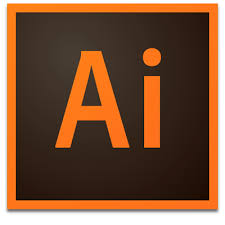


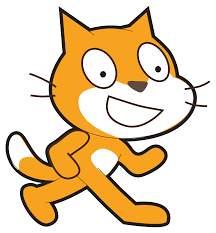

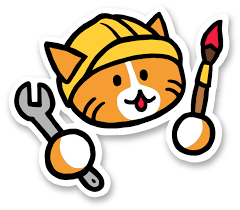

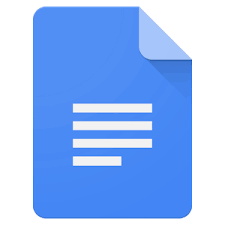

Images of Software apps and Programs
Designer Profile Links
Before creating my website I researched some desinger profiles and I found some insipiring websites. Here are some of the links to there sites:
- Mike Kus:
http://mikekus.com/ - Tina Webster:
http://tinawebsterdesign.com/portfolio/